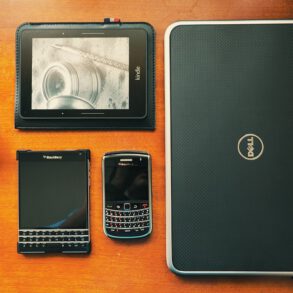Most companies have terrible reputations for tech support. I was surprised to find out that Toshiba is one.
About three weeks ago, I bought a Toshiba Portege R835-P94 laptop. After assuring all was working well, I upgraded it from Windows 7 Home Premium to Windows 7 Ultimate. I installed all my favorite software on it and took it on a trip. All worked very well. Two days ago, back from my trip for a week, the laptop could no longer connect to my WiFi access point.
So, I went through all the steps. Make sure the WiFi indicator is on. Make sure I have a working access point – a number of other fixed and mobile devices are connected fine and continued to connect after I reset the access point several times. Make sure I’ve set the correct security password for the access point. Oh yes, and I went through the Mickey Mouse steps that Windows 7 recommends, including resetting the WiFi card. I also reinstalled the driver for the Atheros WiFi card.
So, time to call Toshiba support. After wading through a number of menu options, including doing everything I’d already done, I get a tech support person. After repeating the same steps yet again, I’m told to do a system restore. I show a bit of displeasure – well, a lot of displeasure. The last system change was a week ago, and the WiFi was working fine until two days ago. But, there’s no arguing with the all knowing and automated Wizard of Oz, whoops, I mean Wizard of Tech Support. So, I agreed to do the system restore.
Because system restores take quite a bit of time, the tech gave me a ticket number and told me to call back. Of course, the system restore didn’t work. And, of course, when I called back, I had to go through all of the useless verbiage and “testing” that I went through on my first call. I know a little about call center branching and I know they didn’t need to force me to start all over again.
When I finally got to the new tech for this call, I explained that the system restore didn’t help. He put me on hold to find out what the next step should be. After about five minutes he came back to tell me I needed to do a full restore of the laptop.