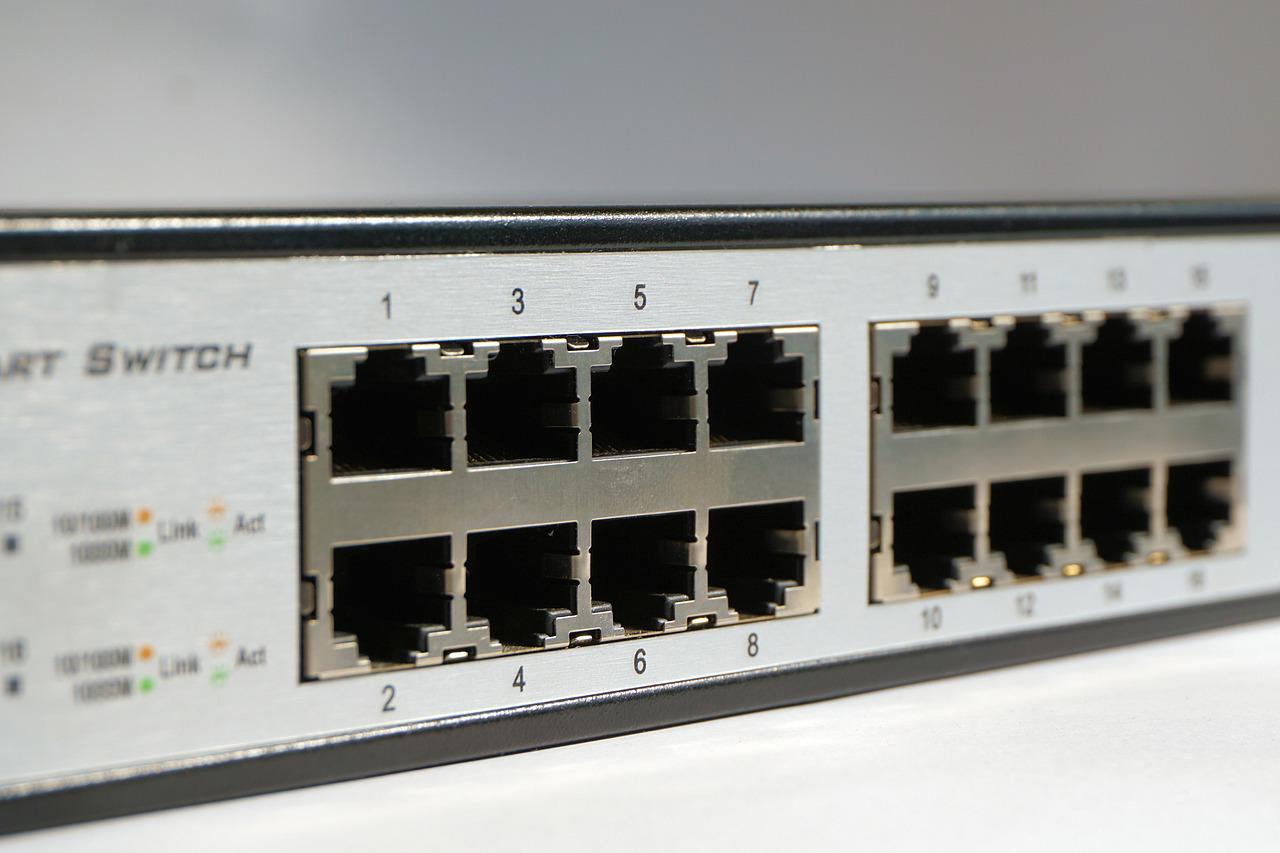This weekend, I bought a Dell Inspiron 3847 for use as personal server. The machine comes with a quad-core Intel i5, 12 GB (upgradable to 16GB) of RAM, a 2TB 7200 RPM hard drive (with space for up to 4 SATA drives), and a PCI Express x16 port. Given its decent specs out of the gate and support for expansion, it’s reasonably-priced at $600.
Unfortunately, I spent the afternoon debugging an odd wifi issue with CentOS 7. I was able to access and use the wifi card during the installation from the CentOS-7-x86_64-DVD-1503-01.iso, but not when I rebooted the machine. Simply put, the wireless card didn’t show up at all in the output of ifconfig or in the list of NetworkManager connections.
The Inspiron comes with a Dell Wireless 1705, which shows up as an Atheros AR9565:
$ sudo lspci -k … 03:00.0 Network controller: Qualcomm Atheros QCA9565 / AR9565 Wireless Network Adapter (rev 01) Subsystem: Dell Device 020c Kernel driver in use: ath9k …
I haven’t able to diagnose why this happened, but I found a workaround: install CentOS 7 using the network rather than the install media. I booted the installer from the same ISO as before, but I installed the packages from the CentOS mirros rather than the ISO. Excellent directions for changing the install source can be found here. After installing from the network, my wifi card was found and worked without issues.
Source: rnowling.github.io