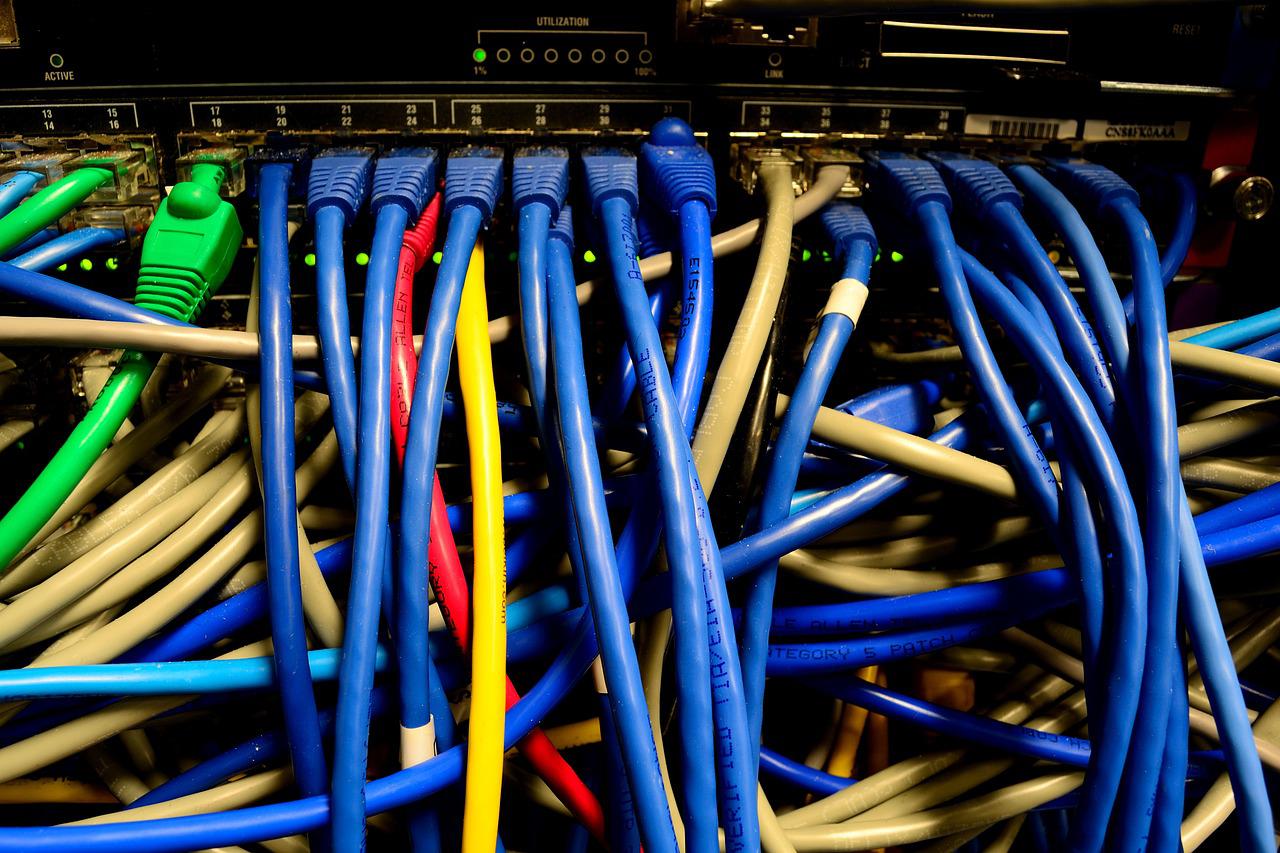Hi, I’m having trouble connecting my laptop to the Internet. The laptop cannot even seem to detect any wireless networks (despite other devices being able to do so), even though this was not an issue beforehand. I troubleshooted it, and received the message “The Intel(R) Dual Band Wireless-N 7265 adapter is experiencing driver- or hardware-related problem.” so I tried researching through the forums. Unfortunately I couldn’t find a solution, other than to go to the Device Manager. Under ‘Network adapters’, the Intel(R) Dual Band Wireless AC7265 signals an issue (it has a !). It says the status of the device is “This device cannot start. (Code 10). {Operation Failed}. The requested operation was unsuccessful.” Before this, I remember it being Code 45, something about the hardware not being connected.
I went to events where it says the device was installed but also that “Driver Management concluded the process to install driver.. (..) with the following status: 0x0.”
I believe this issue was caused yesterday when I was shutting down my laptop – I think it was configuring the device/going through some sort of update when I forced shut it down (the screen was black and I was unaware at the time it was configuring) and that’s when I was having trouble connecting to the Internet. When I first went into Device Manager, it just said something about the device requiring further installation but after going through all the possible solutions on forums, it became a Code 10. I tried to update the driver software but it says “Window has determined the driver software for your device is up to date”, restarting the Internet modem, restarting the laptop, resetting the whole laptop, going to Recovery – all with no avail. Sorry for the very long and detailed post, but if someone could please help, I’d appreciate it very much (it’s the only laptop I have currently and about a week old). Thank you!
Source: h30434.www3.hp.com