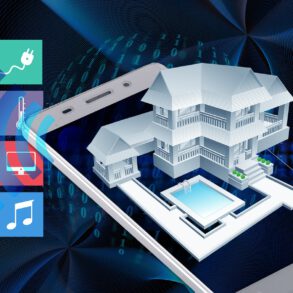I know this is a little too late to be of any use, but I recently got a Toshiba Satellite C55D-B5242, and had the same internet problems which I am finding to be a common issue with Windows 8 across all specs of Toshiba Satellite.
I did the following, and have not had any problems with wireless since:
1. Go to “PC Settings”
2. Bottom of the left-hand menu, select “Control Panel”
3. Select “Hardware and Sound”
4. Top of the list, to the right, under “Devices and Printers”, select “Device Manager”
5. Select “Network Adapters”, then select your wireless adapter, mine happens to be “Qualcomm Atheros AR956x”
6. New dialog box opens, select the tab for “Driver”
7. Uninstall driver
8. From the same dialog box, now select “Update driver”
9. Next dialog box, select “Let me pick from a list of devices on my computer”. This list will take a moment to populate.
10. For my computer, I selected “Qualcomm Atheros Communications Inc.” as the manufacturer, and scrolled way down to “Qualcomm Atheros AR956x” and selected the driver published by Microsoft. This was a bit tricky, because under manufacturer, they also listed Atheros and Qualcomm Atheros, but my particular network adapter was not listed under these selections. I finally found it under the manufacturer “Qualcomm Atheros Communications, Inc.”
11. I installed that driver, which is a totally different numbering scheme than the previous driver, which makes me think it is an altogether different driver. The one I installed dates back to 2013. I have had no wireless issues since.
Source: social.technet.microsoft.com