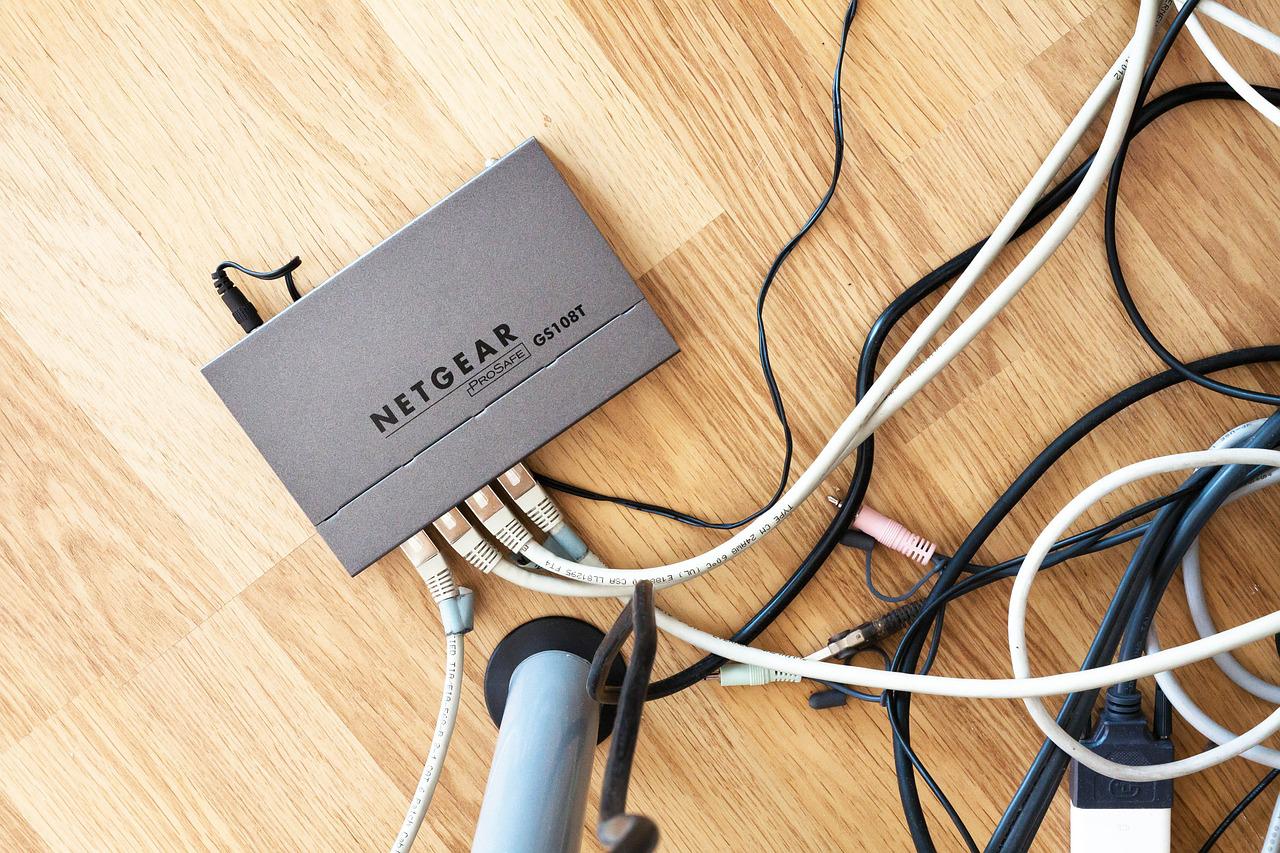2.4 and 5 GHz Comparison
| 2.4 GHz | 5 GHz |
| 802.11b/g/n | 802.11a/n/ac |
| Greater Range (~300 ft) | Lower Indoor Range (~90 ft) |
| Universal Compatibility | Limited Compatibility (a/n/ac devices only) |
| 3 non-overlapping channels | 24 non-overlapping channels |
| Congested with WiFi | Little WiFi congestion |
| Plagued by non-WiFi interference | Very little non-WiFi interference |
2.4 GHz has three non-overlapping channels to work with, while 5 GHz has twenty-four. We don’t always get to use all of the 5 GHz channels, but overall it has a lot more space.
Channel Capacity
Many of us are familiar with an ethernet cable, which has multiple twisted pairs of copper wires in one cable. This allows for bi-directional or full-duplex communication. Network devices on either end of the cable can talk at the same time, which like a two-lane highway.
Only One Device at a Time
WiFi is half-duplex, which means that on any channel, only one device can talk at a time. If two devices try to talk at the same time, they would interrupt each other. WiFi is more like a one-lane highway, traffic can only flow in one direction at a time.
Since WiFi is half duplex, only one WiFi device can transmit on a channel at a time. The more WiFi devices we add to a channel, the smaller and smaller everyone’s transmit opportunities get. This is known as co-channel interference.
Since only one device can talk on a channel at a time, we need to limit the amount of devices on each channel, so it isn’t too crowded, with the goal of reducing co-channel interference.
Devices transmit data at different data rates depending on how new they are (N devices can talk faster than B devices, for example), how close they are to the access point, and how noisy the RF environment is.
Slow devices take longer the transmit the same amount of data. We need to keep our data rates fast to force clients to talk faster and save time, which also reduces co-channel interference.
We can reduce co-channel interference by:
- Disabling slower data rates like 1, 2, 5.5, or 11 mbps
- Creating smaller coverage cells, so less devices have to share the channel
- Creating effective coverage cells where devices are able to always talk quickly
- Offering both 2.4 and 5 GHz support, effectively doubling potential available throughput
- Performing effective channel planning, to keep cells from having to take turns
2.4 GHz
To eliminate adjacent-channel (overlapping) interference, we only use channels 1, 6, and 11 (1, 5, 9, and 13 in some parts of the world).
To minimize co-channel interference, same-channel access points will be placed as far away from each other as possible. This divides the coverage area into smaller cells. Each small cell has only a few clients, and same-channel cells won’t have to take turns with other cells.
Same-channel cells are as far away from each other as possible.
5 GHz
In the 5 GHz band, no 20 MHz channels partially overlap. In addition to this, there are 24 non-overlapping channels to work with, so making sure that no same-channel cells touch is much easier.
With 24 non-overlapping channels to choose from, it is much easier to keep same-channel cells touching.
Dual-Band Network Design Checklist
| Action | Result |
| Dual-band AP’s deployed |
|
| All 2.4 GHz radios on 1, 6, and 11 | Adjacent-channel interference eliminated |
| 2.4 GHz channels planned | Co-channel interference minimized |
| 5 GHz channels planned | |
| 2.4 GHz power turned down to match 5 GHz coverage area | Even 2.4 and 5 GHz coverage |
Tools
Designing and maintaining a dual-band wireless network requires a good toolset, but there are many different types of tools to choose from.