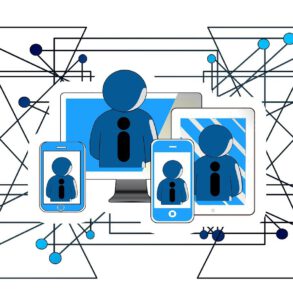Is anything else connecting to your WIFI (Phones, Tablets, other laptops…) Are you sure it’s your Laptop and not your wifi router/access point?
Normally, windows gives you “connected” but “limited Access”, after it has successfully associated (connected wirelessly) to the acual router/access point, but cannot reach “Da Intarwebz” (I hate how windows errors – they’re soooo fuzzy and meaningless)
This means that WEP/WPA/WPA2/EAP/802.1x has gone through and the Wifi router has let you in, but for some unknown reason Windows cannot get out.
It might be, as other mentioned above, a problem in windows itself, but as I’m not an expert in that particular OS, I’ll give you pointers on the WIFI/routing part:
- If nothing else is connected to the wifi router:
It might be that you’re not given an IP address or default gateway (or DNS entries)
Are the Wired/Wireless connections on the SAME device (are you hooking up your laptop to the wireless router?)
If that’s the case, you can check with “ipconfig /all” if you received any DHCP information on your Wireless. (locate your Wireless adaptor entry, note the information. connect with the cable, do the same thing for that network adaptor too)
They normally should match what you get from your LAN connection (different network adaptor, but the IP should be in the same range and the rest of the config should match pretty much). If there is a difference, it could be that the WIFI config has a different DHCP config (different parameters or is simply disabled on WIFI)