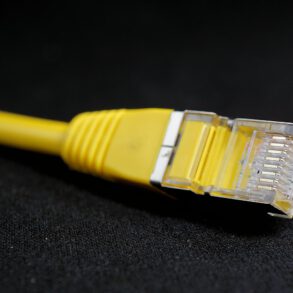The following video tutorial was made for VIERA 2015 models, however the connection process applies to most VIERA Wi-Fi models.
How to Connect your VIERA Television to a Wi-Fi Network
Network Service – Connect to A Wi-Fi Network
Network Preparation
- Contact your broadband Internet service provider
To obtain broadband Internet service:- Required speed (effective): at least 1.5 Mbps for SD and 6 Mbps for HD picture quality, respectively.
- Dial-up Internet Access cannot be used.
- Select wired or wireless connection
If a wired network connection is available near the TV, then using this LAN (Ethernet) connection is recommended.- Wired LAN connection, Recommended for viewing high quality video at high bit-rates and to avoid interference with 2.4 GHz devices.
- Wireless LAN connection, Use when your network router is not close enough to the TV or when a wired connection is not feasible.
- Connect to a wireless (Wi-Fi) network
Connection
- TV (Built-in Wireless LAN)
- For models that do not have a built in Wireless LAN, and are wi-fi compatible, use the optional or included wi-fi adapter. (refer to your owners manual)
- Home network (Modem/Wireless router)
- Computer/DLNA Certified Media server
Source: eng-ca.faq.panasonic.com