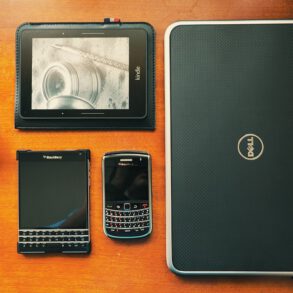None1@pci0:9:0:0: class=0x028000 card=0x818210ec chip=0x819910ec rev=0x22 hdr=0x00 vendor = ‘Realtek Semiconductor Co., Ltd.’ device = ‘RTL8187SE Wireless LAN Controller’ class = network
I followed the instructions at
I was able to successfully create and load a ko file from the WindXP driver for my NIC. I did not get the output:
ndis0: port 0×3000-0x30ff mem 0xfa000000-0xfa003fff irq 17 at device 0.0 on pci3 ndis0: [ITHREAD] ndis0: NDIS API version: 5.1
Or anything similar to that. When I do ifconfig I do not see the ndis device. Can someone please help me with setting up this WNIC? Am I missing a step? I do not see the device at all.
Steps I took:
- Downloaded WinXP driver
- ndisgen /drv/net8187Se.inf /drv/rtl8187Se.sys
- Moved the rtl***_sys.ko file to /boot/modules
- Edited /etc/rc.conf
hostname=”carbonpc” ifconfig_alc0=”DHCP” ifconfig_alc0_ipv6=”inet6 accept_rtadv” sshd_enable=”YES” moused_enable=”YES” powerd_enable=”YES” # Set dumpdev to “AUTO” to enable crash dumps, “NO” to disable dumpdev=”AUTO” wlans_ndis0=”wlan0″ ifconfig_wlan0=”WPA DHCP”
# kldstat Id Refs Address Size Name 1 18 0xffffffff802000 kernel 2 1 0xffffffff817f1000 5dcf8 rtl8187Se_sys.ko 3 2 0xffffffff8184f000 19b48 if_ndis.ko 4 3 0xffffffff81869000 398c0 ndis.ko