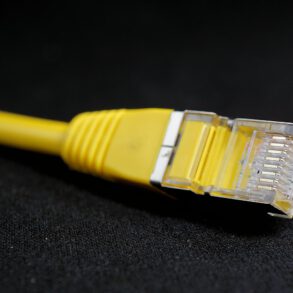Article ID: 000005604
The following features are available in Intel® PROSet/Wireless Software WiFi Connection Utility:
- Administrator Tool – Installs to the Tools menu and is used to configure common (shared) profiles. The Information Technology department uses the Administrator Tool to enable or disable features within the WiFi connection utility.
Windows* Management Instrumentation (WMI) support
WMI allows administrators who don’t have the Wi-Fi connection utility installed to manage remote clients with the Wi-Fi connection utility installed.
Single Sign On
Installs the Single Sign On Pre-Login Connect feature. Use the tool to configure common (shared) profiles with the Administrator Tool. Single Sign On is for the enterprise environment where you log on to your computer with a user name, password, and typically a domain. Fast User Switching does not support domain logon. The Fast User Switching and the Windows XP* Welcome Screen are disabled when Single Sign On support is installed.
| Note | Windows* Fast User Switching for home users is enabled by default if you use Windows XP Home Edition*. Fast User Switching is also available on Windows XP Professional* if you install it on a stand-alone or workgroup-connected computer. If you add a computer running Windows XP Professional to a domain, the Fast User Switching option is not available. |
Pre-logon connect
A Pre-logon/Common profile is active once you log on to the computer. Pre-logon Connect establishes a wireless connection before you log on to Windows*. The feature is installed with Single Sign On.