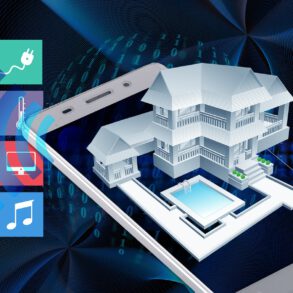How to get the wireless device of an Amilo Li 2727 working with Windows 7 or 8 ?
For the ones who stumble across the same problem I have describe how to solve it below:
- Extract the contents of the compressed file
- Open ‘Control Panel’, click on ‘System’ and choose ‘Device Manager’
- Then open the ‘Action’ menu item and click on ‘Add legacy hardware’
- Click Next 3 times and pick ‘Network Adapters’
- Choose ‘Have disk’ and Navigate into the ’04 WLAN’ directory
- Select ‘Atheros AR5007EG Wireless Network Adapter’
- Install the FSC Launchmanager from the ’05 FSC_LaunchManager’ directory by executing the setup.exe
- Reboot
Once you have rebooted you should have a working wireless device on your laptop and shouldn’t have any more problems with it afterwords. To active the wireless device, you need to press the Fn+F1 button combination and choose WLAN. I can confirm this driver works on Windows 7 & 8.
Source: www.byteitltd.co.uk